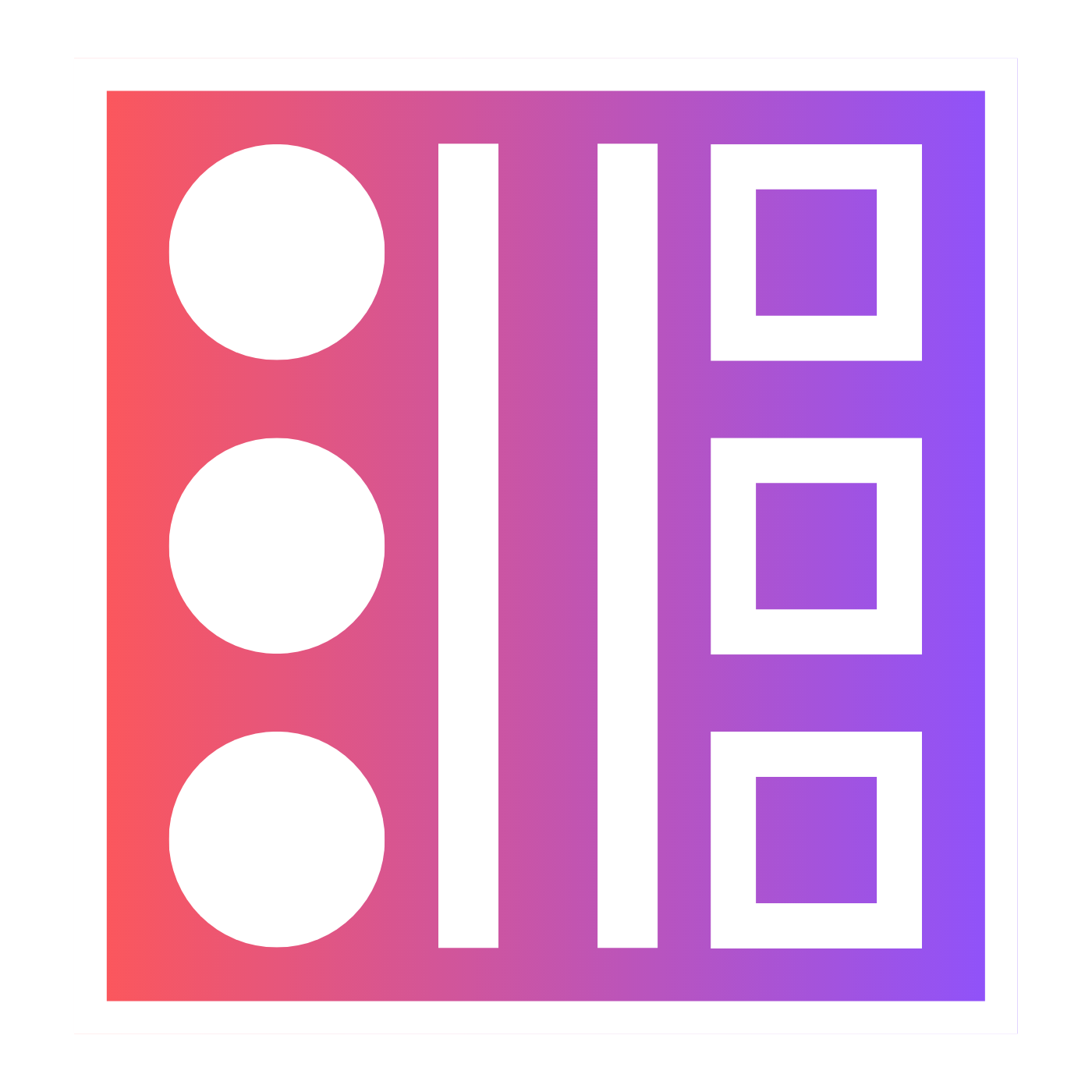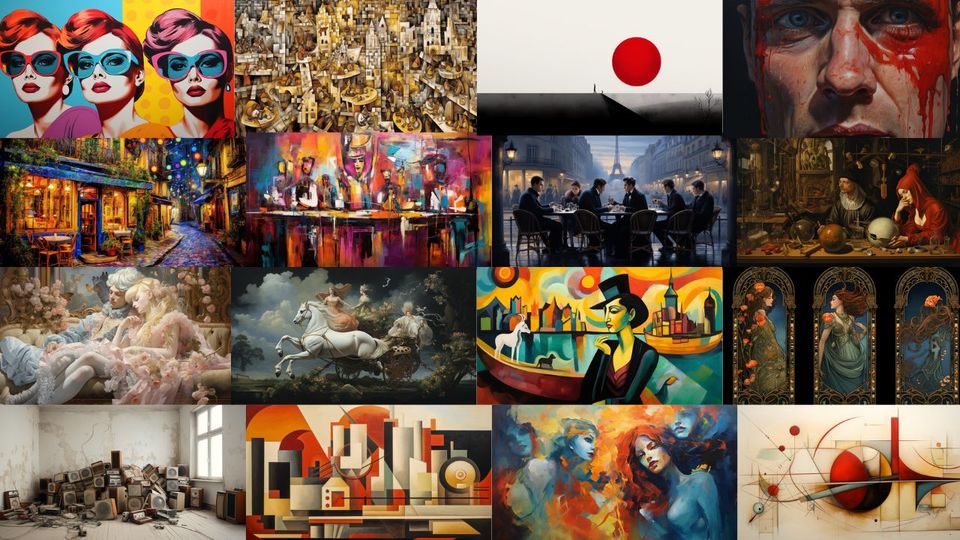✋🏽 What Is The --Stop Parameter & How To Use It
You might just want Midjourney to stop midway through because it looks cool. Say hello to the stop parameter.

In this article, I am going to show you what the --stop parameter is, how to use it, and why you might just want to use it more.
What Is The Stop Parameter?
Contrary to what you might think, the --stop parameter does not cancel a job.
Instead, the stop parameter tells Midjourney to stop a journey midway through the process of image creation.
You actually prompt Midjourney before it creates an image to stop at a certain point during the process.
How to Use the Stop Parameter
The --stop parameter accepts values of 1-100 with the default set to 100.
When you write your prompt in Midjoureny add "--stop [value]" to the end of your prompt...(it's the same with all the parameters)...
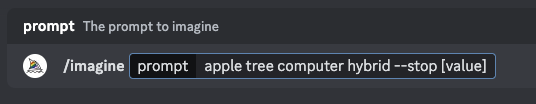
The lower the value assigned to the stop value to sooner Midjourney will stop.







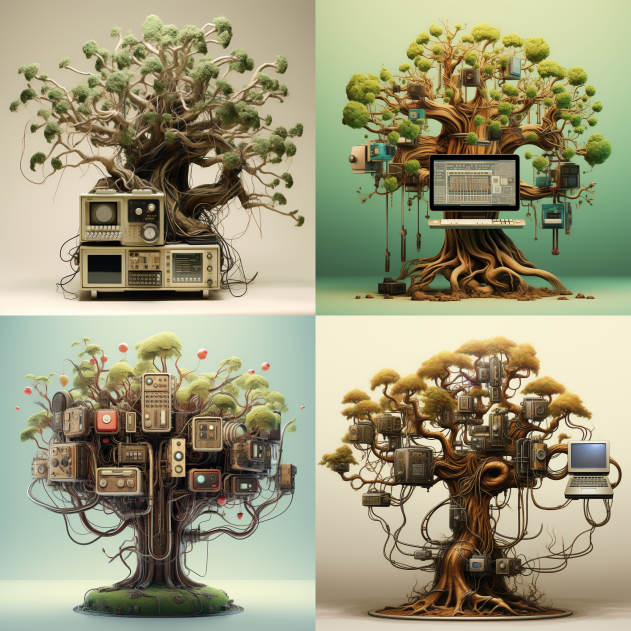
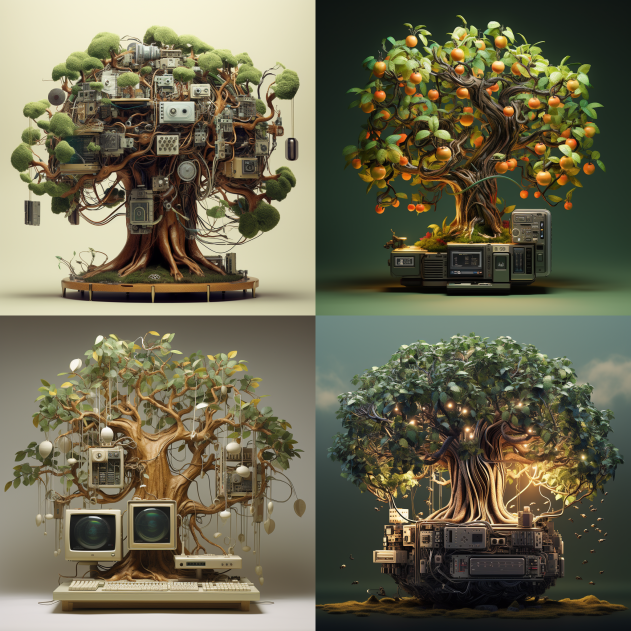
The thing that got me was that actually there are some really creative uses for this; not only can you create more dreamlike imagery, but you can also get some very different results when you stop between 70-100.
Using The Stop Parameter Creatively
I am all for using Midjourney in as many creative ways as possible and the --stop parameter delivers some really interesting results.



Up to around 30/40, the stop parameter produces very blurry and gestural images which can be haunting and much more suggestive.
Around 50/60 is my favourite. It seems to be where you get enough detail to look clean and crisp and yet there are still elements of the image that seem more unfinished and dreamlike. Almost surreal.
Even at 90, the images have a soft wash feel to them. Not the crisp Midjourney images we are used to.
I'd suggest you have a play around with this parameter as you may get some really great results!