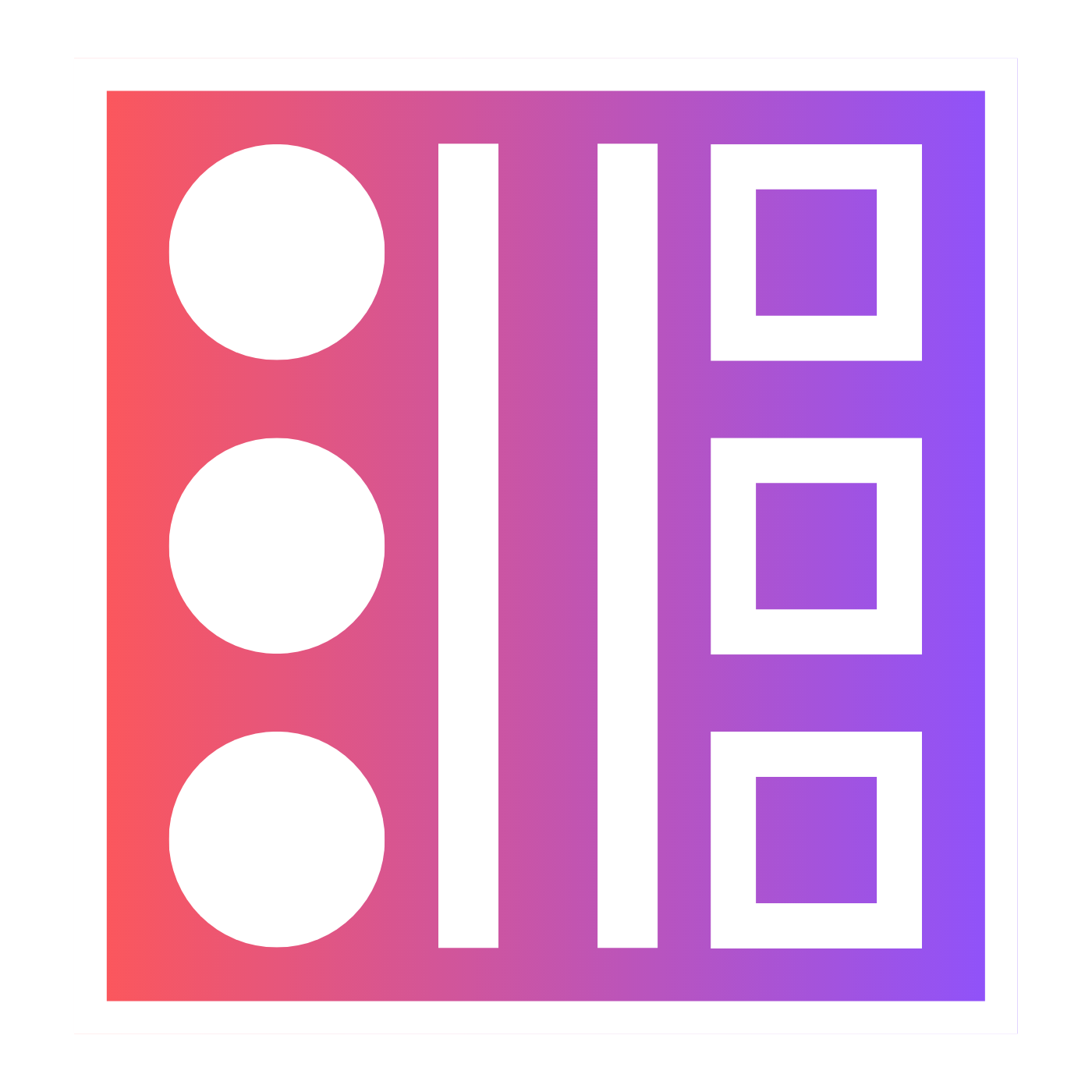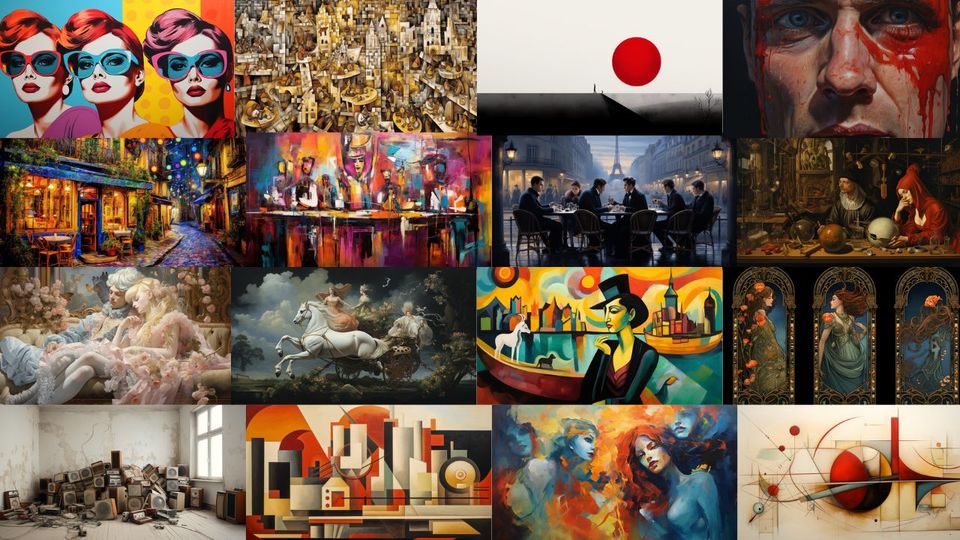🌱 How to Find the Seed in a Midjourney Image
If you want to create consistent images that look and feel like they are part of the same series then you need to find the image seed. Let me show you how.

In this article, I show you how to find the image seed in Midjourney.
What is the Seed?
The seed is a randomly generated number used by the Midjourney bot as a starting point for the image generated.
It's kind of like the finger print of the image.
If you use the seed number you will be able to create images that feel like they are from a similar scene.
How to Find The Seed Number
At its simplest, to get the seed of an image or image grid you just have to react to it with an ✉️ emoji.
There are three ways to do this.
You can do this with a grid of images by right-clicking on them and clicking on the envelope emoji.
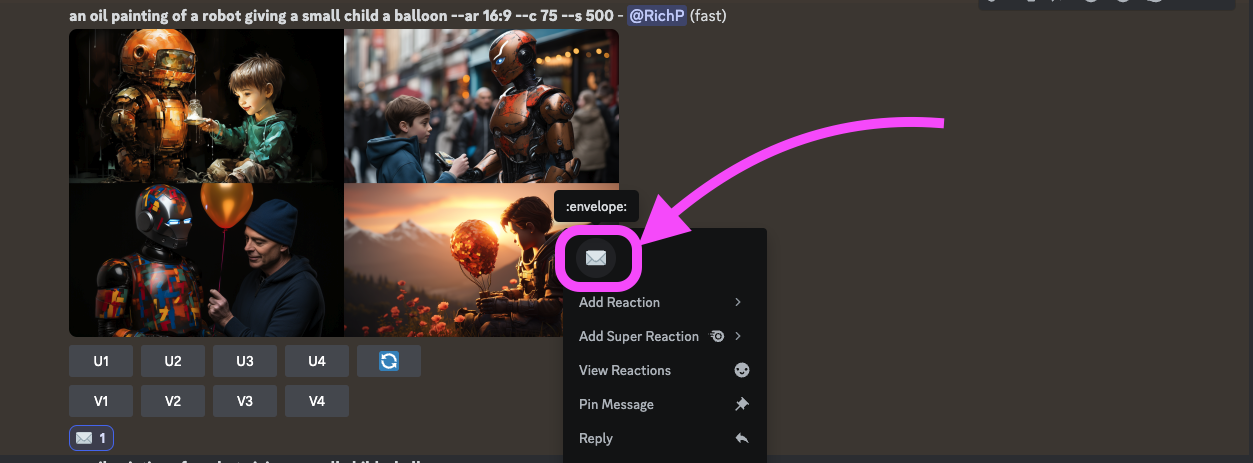
This will then show you the Job ID and the seed number.
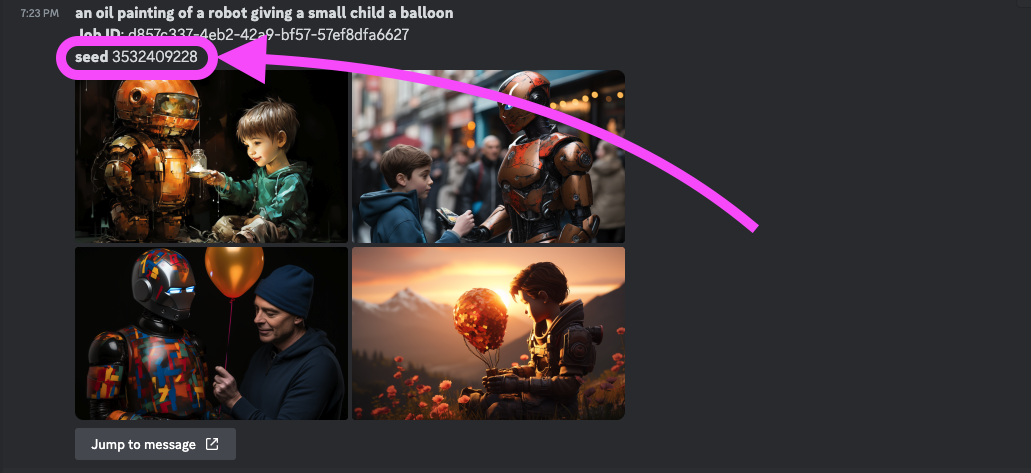
Or you can click on the "more" button [three dots in the top right corner].
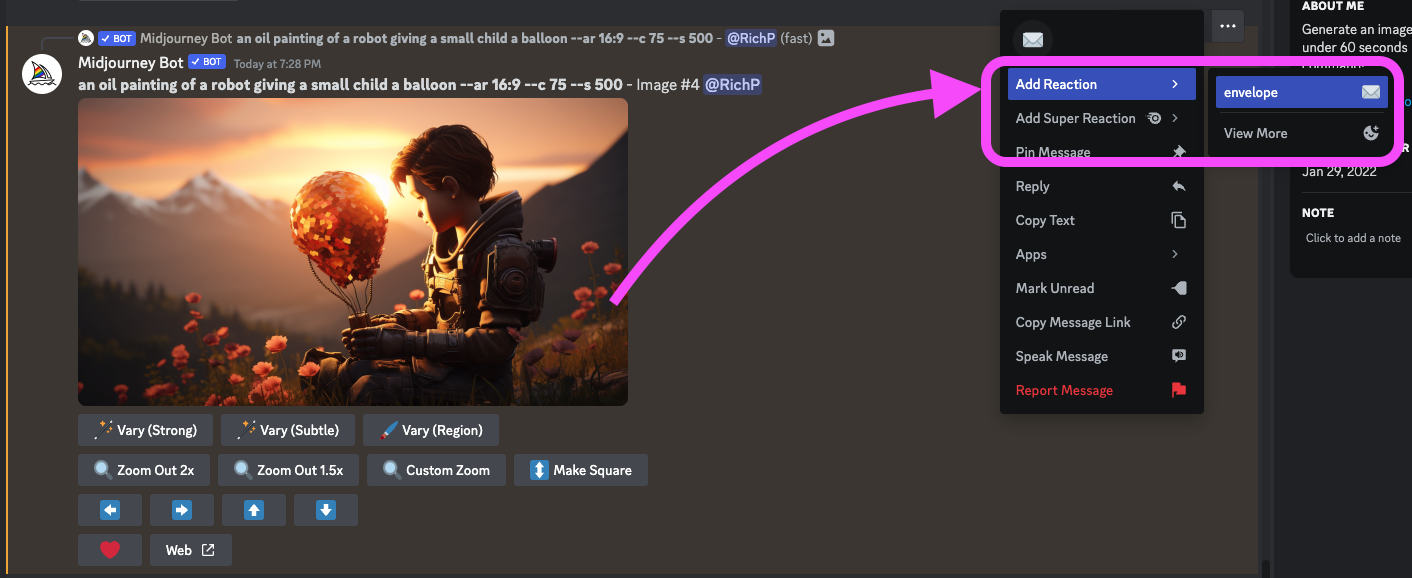
This will then show you a pop-up menu where you can add the envelope reaction.
You can also click on the "Add Reaction" button in the top right corner.
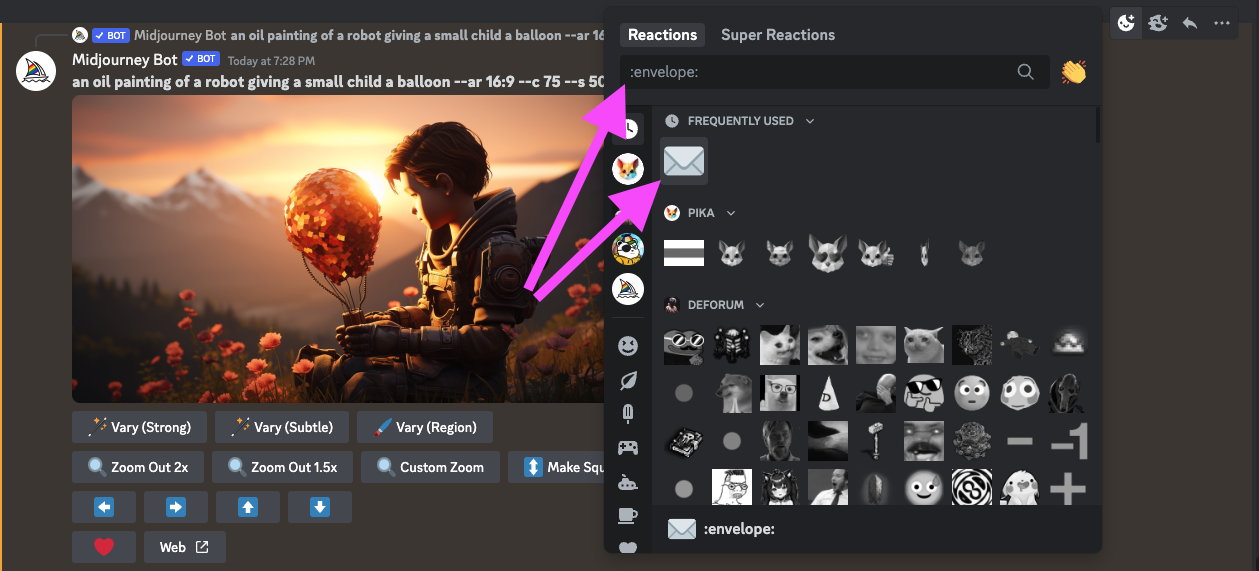
This will allow you to search for the envelope emoji.
How To Use The Seed Number
I used the prompt "oil painting of a robot giving a small girl a balloon --ar 16:9" to get this image:

I followed the instructions above to get the seed number and then used the same prompt, with the seed number, and a small change.
I changed the word "balloon" to "car".

ThenI did the same thing except I changed the word "balloon" to birthday cake".

The Chaos Effect
This led me to wonder what happens when you start to change other parameters alongside the image seed.
What would the chaos parameter do to the seed number?
By default, the chaos parameter is set to 0.




As you can see, with a chaos value set at 25 it stayed quite close to the original seed image but from 50 upwards the links became more and more tenuous (colour and composition seeming to be the linking factors).
From this I would suggest sticking to a low chaos value of 25 or under if you want your images to feel like part of the same series.
Weird Science
What happens when I use the weird parameter in conjunction with the seed number?






Again, as with chaos, if the weird parameter is kept low you can get away with it but the higher values go a little too far off.
You Got Style
You have probably already noticed that I have been utilising the style parameter on low (--s 50) but what happens to the seed when you crank up the style?



This is great news. The style parameter still holds true and keeps the use of the seed fully functional. No seemingly random, off brief images to be seen.
Although, I am not sure where the girls cake went...
In Conclusion
The seed number, when used in conjunction with style is a win. However, be sure to keep the chaos and weird parameters in check.