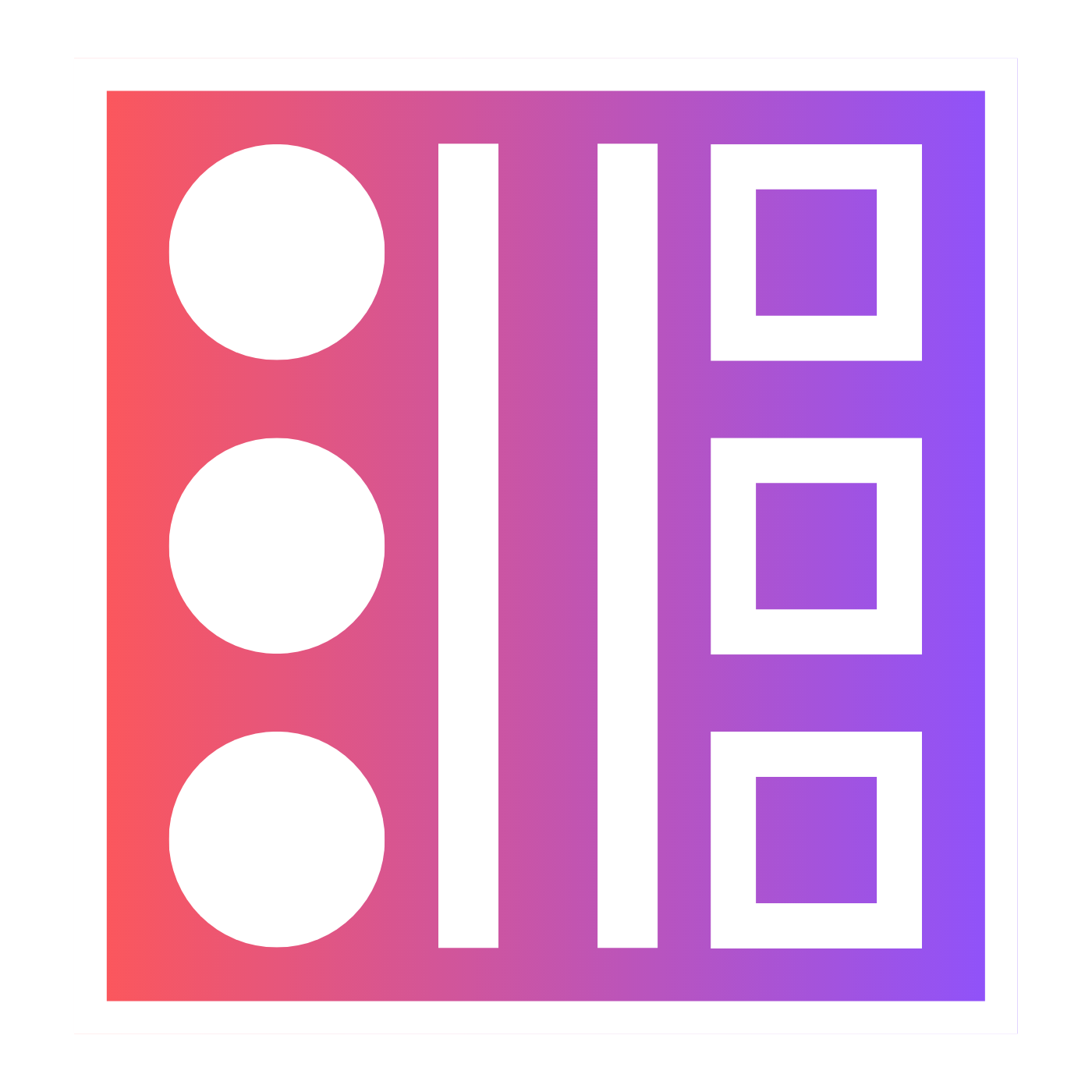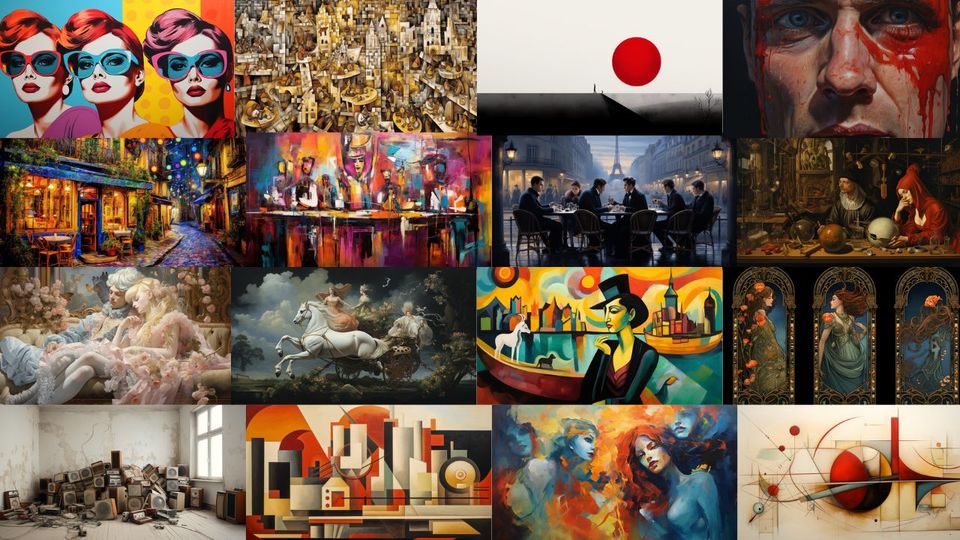💿 How to Use Remix in Midjourney and get amazing results!
If you want to change anything about the image that you have created in Midjourney then you need the Remix mode.

In this article, I will show you how to use the remix mode in Modjourney.
What Does Remix Do?
The remix mode allows you to change your prompts in between variations. With remix mode switched on, Midjourney will take your existing image into account when you choose a variation and give it another prompt.
It allows you to remix the image along with the new prompt.



How to Turn Remix Mode On/Off
There are two ways to turn remix mode on or off.
The first way to turn on Remix mode is to access your Midjourney settings using the /settings prompt and turn Remix mode on/off from there.
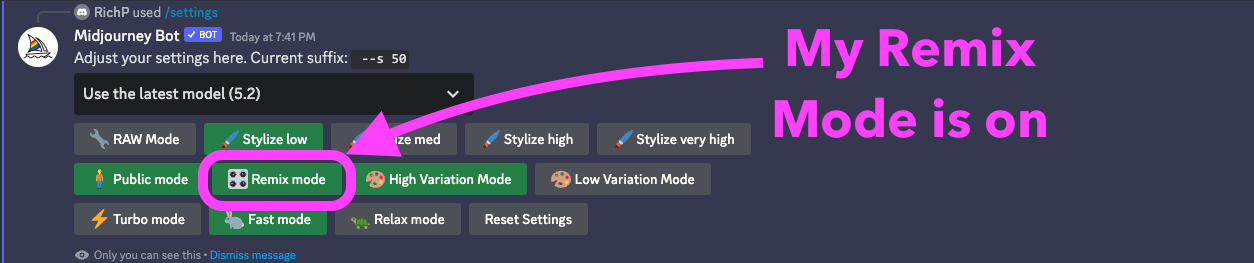
The other (and slightly faster) way to turn on remix mode is to use the prompt /prefer remix.
How to Make Variations of An Image in Midjourney
With Remix mode turned on you will see the "V" buttons under the grid.
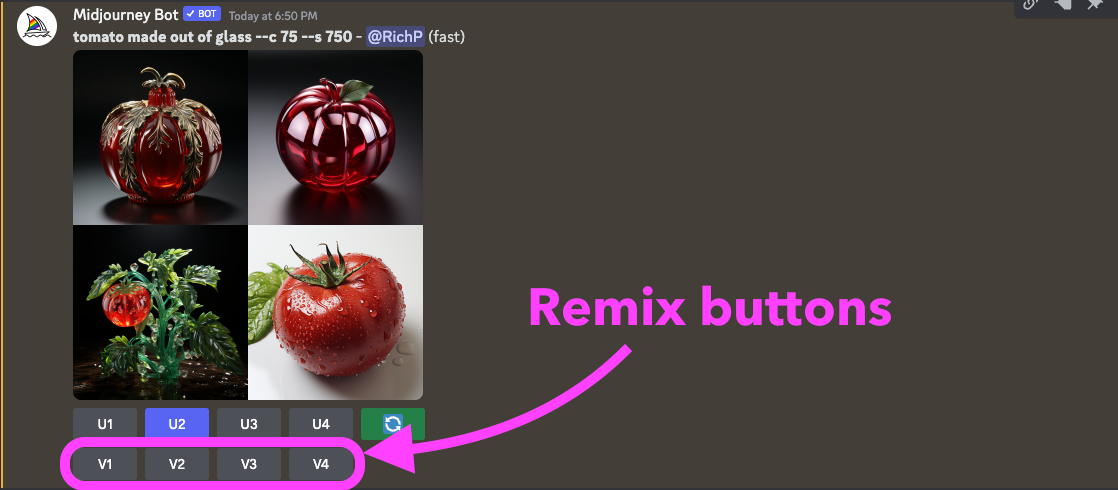
These buttons will allow you to create a variation of the image you choose.
In this case, if I clicked on "V3" I would get the chance to produce another grid of images that are remixed from the third image above.
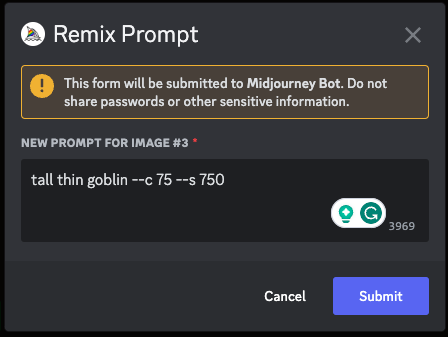
I could ask for the third image to be remixed with a "tall thin goblin"...

You can see that Midjourney has taken the image into account when remixing.
How To Remix an Upscaled Image
When you upscale an image the Remix/variation buttons look slightly different.
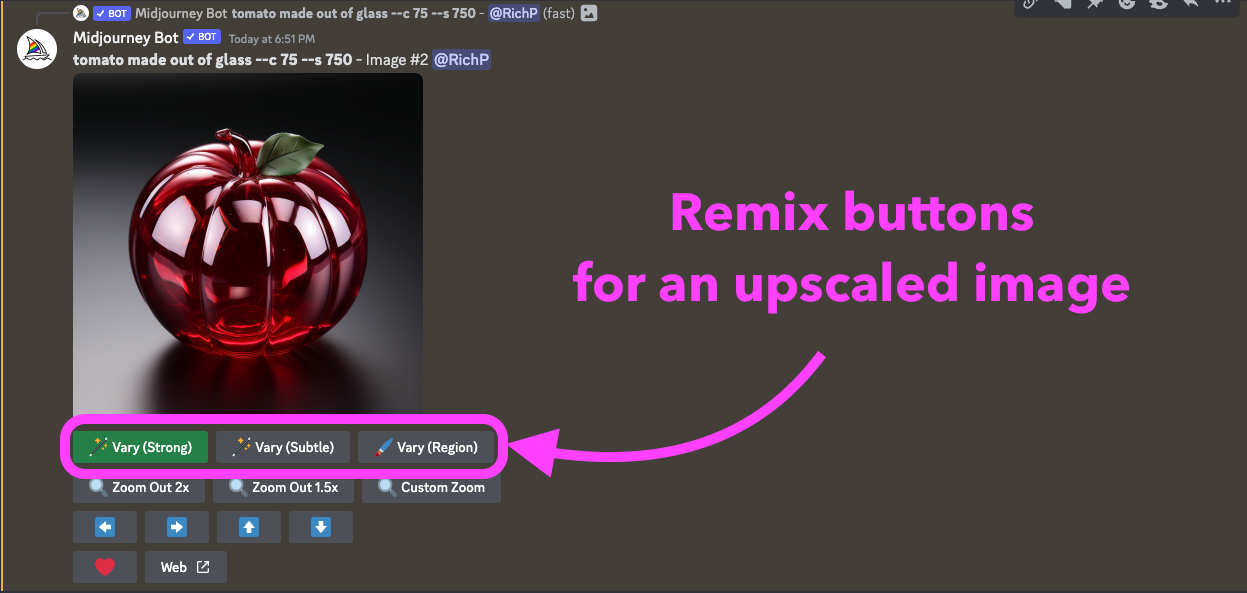
"Vary (Strong)" and "Vary (Subtle)" are fairly self-explanatory as they create variations of the upscaled image of different strengths.
The "Vary (Region)" is very exciting...
Extremely Creative Remixing
The "Vary (Region)" button allows you to select a section of your image that will be remixed.
This means that if there is a part of the image you do not like, you can select it and ask Midjourney to make changes to it.
I could take this image of an eye:

Select the region I want to remix. Adding the new prompt of "Planet Earth".
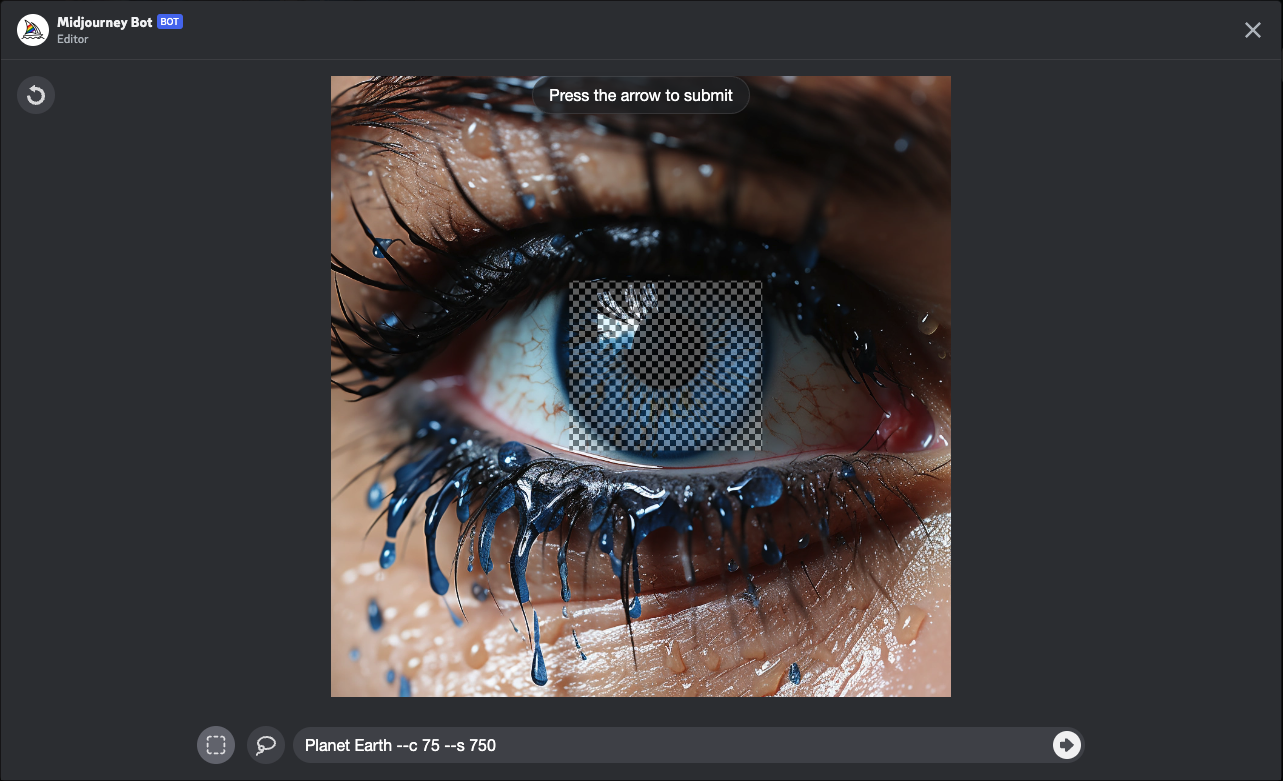
And get these amazing new images that have planets for irises.

The thing I really love about the remix mode is that you can get some really creative effects now. Combined with the weird parameter your images can match the wonderful world of dreams and surrealism.